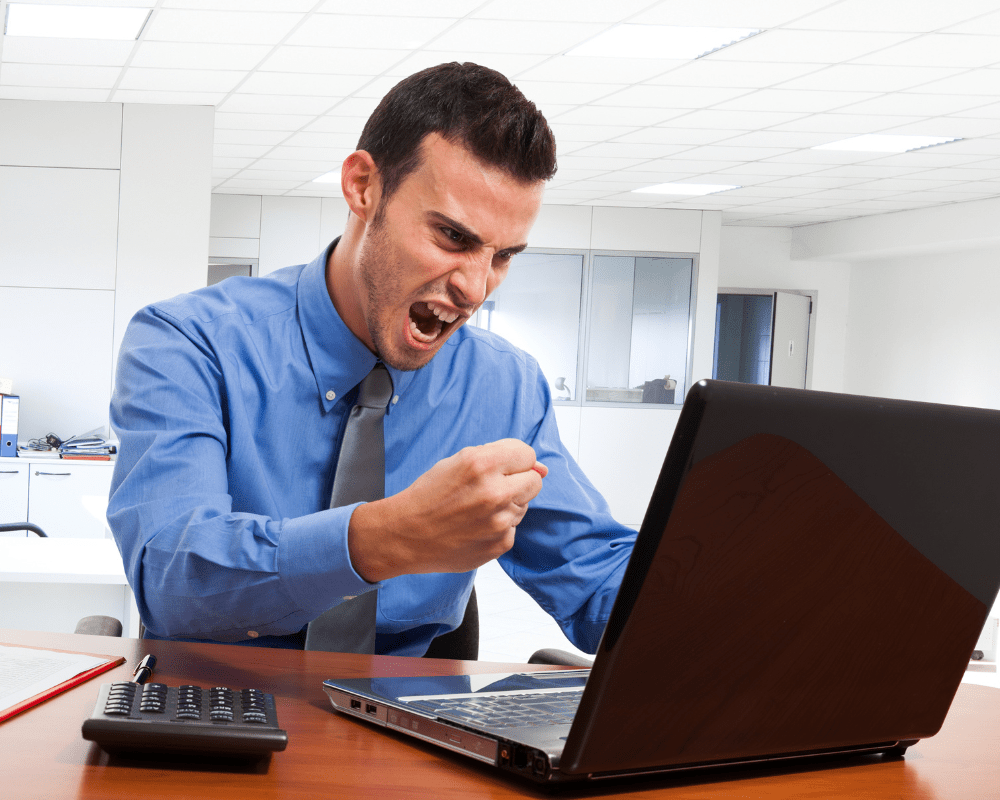Common Computer Networking Problems for Businesses
Computer networking is the process of connecting multiple devices and systems through a network of cables, wires, routers, switches, and other hardware and software components. Computer networking enables businesses to share data, resources, and services among their employees, customers, partners, and suppliers. Computer networking also facilitates communication, collaboration, productivity, and customer service in a business environment.
However, computer networking has its challenges and problems. Businesses often face various issues and difficulties with their computer networks, which can affect their performance and security. These problems can range from minor inconveniences to major disasters, depending on their nature and severity. Therefore, businesses need to be aware of the common computer networking problems and how to solve them.
In this article, we will discuss 8 common computer networking problems for businesses and how to solve them. We will cover the following topics:
- Slow network performance
- Network security breaches
- Network downtime
- Incompatible devices and software
- Insufficient network capacity
- Network configuration errors
- Unauthorized network access
- Lack of network support and maintenance
By the end of this article, you will have a better understanding of the common computer networking problems for businesses and how to solve them. You will also learn some tips and best practices to improve your computer network’s reliability and efficiency. Let’s get started!
Problem 1: Slow network performance
One of the most common and frustrating computer networking problems for businesses is slow network performance. Slow network performance means that the data transfer speed and responsiveness of the network are lower than expected or desired. This can result in delays, interruptions, errors, and poor quality of service (QoS) for the network users and applications.
There are many possible causes of slow network performance, such as:
- High latency: Latency is the time it takes for a data packet to travel from one point to another on the network. High latency can be caused by factors such as long physical distances, network congestion, faulty hardware, or misconfigured settings. High latency can affect the performance of real-time applications such as voice and video calls, online gaming, and streaming.
- Network congestion: Network congestion occurs when the demand for network resources exceeds the available capacity. Network congestion can be caused by factors such as high traffic volume, insufficient bandwidth, faulty routers or switches, or malicious attacks. Network congestion can lead to packet loss, retransmissions, jitter, and reduced throughput.
- Bandwidth limitations: Bandwidth is the amount of data that can be transmitted or received per unit of time on a network. Bandwidth limitations can be caused by factors such as low-speed internet connections, shared network resources, or throttling policies. Bandwidth limitations can affect the performance of data-intensive applications such as file transfers, backups, or downloads.
- Outdated hardware: Outdated hardware refers to network devices and components that are old, obsolete, or incompatible with the current network standards and requirements. Outdated hardware can be caused by factors such as lack of upgrades, maintenance, or support. Outdated hardware can affect the performance of the entire network by causing bottlenecks, failures, or security vulnerabilities.
- Malware: Malware is any software that is designed to harm or disrupt a computer system or network. Malware can be caused by factors such as phishing emails, malicious downloads, or infected devices. Malware can affect the performance of the network by consuming bandwidth, generating traffic, stealing data, or damaging files.
To improve network speed and efficiency, businesses can implement some of the following tips and solutions:
- Upgrade equipment: Upgrading equipment means replacing old or faulty network devices and components with newer and faster ones. Upgrading equipment can improve network performance by increasing bandwidth, reducing latency, enhancing security, and supporting new features and standards.
- Optimize network configuration: Optimizing network configuration means adjusting the settings and parameters of the network devices and components to match the current network conditions and requirements. Optimizing network configuration can improve network performance by reducing errors, resolving conflicts, increasing compatibility, and enabling QoS features.
- Use quality of service (QoS) features: QoS features are mechanisms that allow network administrators to prioritize and allocate network resources according to the importance and type of network traffic. QoS features can improve network performance by ensuring that critical and time-sensitive applications receive sufficient bandwidth, latency, and reliability.
- Scan for viruses: Scanning for viruses means using antivirus software to detect and remove any malware that may be infecting the computer system or network. Scanning for viruses can improve network performance by freeing up bandwidth, eliminating traffic, protecting data, and restoring files.

Problem 2: Network security breaches
Another common and serious computer networking problem for businesses is network security breaches. Network security breaches occur when unauthorized or malicious users gain access to the computer system or network and compromise its confidentiality, integrity, or availability. Network security breaches can result in data loss, identity theft, ransomware attacks, legal liabilities, reputation damage, and more.
There are many possible sources and methods of network security breaches, such as:
- Phishing: Phishing is a type of social engineering attack that involves sending fraudulent emails or messages that appear to be from legitimate sources, such as banks, vendors, or colleagues. Phishing aims to trick the recipients into clicking on malicious links, opening infected attachments, or providing sensitive information, such as passwords, credit card numbers, or personal details. Phishing can lead to network security breaches by stealing credentials, installing malware, or redirecting traffic to malicious websites.
- Brute force attacks: Brute force attacks are a type of password cracking attack that involves trying different combinations of characters until the correct password is found. Brute force attacks can be performed manually or with automated tools that use dictionaries, algorithms, or rainbow tables. Brute force attacks can lead to network security breaches by gaining access to protected accounts, files, or devices.
- Denial-of-service (DoS) attacks: DoS attacks are a type of cyberattack that involves overwhelming the network with excessive requests or traffic, such as ping floods, SYN floods, or UDP floods. DoS attacks can be launched from a single source (DoS) or multiple sources (distributed DoS or DDoS). DoS attacks can lead to network security breaches by disrupting the normal functioning of the network, causing slowdowns, crashes, or outages.
- Man-in-the-middle (MITM) attacks: MITM attacks are a type of eavesdropping attack that involves intercepting and modifying the communication between two parties on the network, such as clients and servers, users and websites, or devices and routers. MITM attacks can be performed by exploiting vulnerabilities in the network protocols, devices, or encryption methods. MITM attacks can lead to network security breaches by stealing data, altering messages, injecting malware, or impersonating identities.
- Zero-day exploits: Zero-day exploits are a type of attack that involves exploiting unknown or unpatched vulnerabilities in the network software or hardware. Zero-day exploits can be discovered by hackers, researchers, or vendors. Zero-day exploits can lead to network security breaches by bypassing the existing security measures and allowing unauthorized access or execution of malicious code.
To prevent and mitigate network security breaches, businesses can implement some of the following best practices and solutions:
- Use encryption: Encryption is the process of transforming data into an unreadable format using a secret key or algorithm. Encryption can protect the data from unauthorized access or modification during transmission or storage. Encryption can prevent and mitigate network security breaches by ensuring the confidentiality and integrity of the data.
- Use firewalls: Firewalls are devices or software that monitor and filter the incoming and outgoing network traffic based on predefined rules or policies. Firewalls can block or allow specific types of traffic based on the source, destination, port, protocol, or content. Firewalls can prevent and mitigate network security breaches by creating a barrier between the internal and external networks and preventing unauthorized access or attacks.
- Use antivirus software: Antivirus software is software that detects and removes any malware that may be infecting the computer system or network. Antivirus software can scan files, emails, downloads, devices, etc., for any signs of viruses, worms, trojans, spyware, etc. Antivirus software can prevent and mitigate network security breaches by eliminating malware and restoring normal functionality.
- Use VPNs: VPNs are virtual private networks that create a secure and encrypted connection between two points on the internet, such as a computer and a server, a user and a website, or a device and a router. VPNs can hide the real IP address, location, and identity of the user and encrypt the data that is sent or received. VPNs can prevent and mitigate network security breaches by enhancing privacy and security on the internet.
- Use strong passwords: Strong passwords are passwords that are hard to guess or cracked by brute force attacks. Strong passwords should be long, complex, unique, and random, containing a mix of uppercase and lowercase letters, numbers, symbols, etc. Strong passwords should also be changed regularly and stored securely. Strong passwords can prevent and mitigate network security breaches by protecting accounts, files, devices, etc., from unauthorized access.
- Use multi-factor authentication: Multi-factor authentication is a method of verifying the identity of a user by requiring two or more factors of authentication, such as something they know (password), something they have (token), something they are (biometric), or something they do (behavioral). Multi-factor authentication can provide an extra layer of security and prevent unauthorized access even if the password is compromised. Multi-factor authentication can prevent and mitigate network security breaches by enhancing the authentication process.
Problem 3: Network downtime
Another common and costly computer networking problem for businesses is network downtime. Network downtime is the period of time when the network is unavailable or inaccessible due to various reasons. Network downtime can affect business operations and revenue by disrupting communication, collaboration, productivity, and customer service.
Some of the common causes of network downtime are:
- Power outages: Power outages are the loss of electrical power supply to network devices and components, such as servers, routers, switches, etc. Power outages can be caused by factors such as storms, accidents, blackouts, or brownouts. Power outages can cause network downtime by shutting down or damaging the network equipment and data.
- Hardware failures: Hardware failures are the malfunction or breakdown of network devices and components due to various reasons, such as wear and tear, defects, overheating, or physical damage. Hardware failures can affect any part of the network, such as cables, connectors, adapters, cards, etc. Hardware failures can cause network downtime by interrupting or degrading the network performance and functionality.
- Human errors: Human errors are the mistakes or oversights made by the network users or administrators that can affect the network operation and security. Human errors can include actions such as misconfiguring settings, deleting files, unplugging cables, forgetting passwords, etc. Human errors can cause network downtime by creating errors, conflicts, or vulnerabilities on the network.
- Natural disasters: Natural disasters are events or phenomena that occur in nature and can have a devastating impact on the network infrastructure and environment. Natural disasters can include events such as floods, fires, earthquakes, hurricanes, etc. Natural disasters can cause network downtime by destroying or damaging the network equipment and data.
To reduce and recover from network downtime, businesses can implement some of the following strategies and solutions:
- Have backup power sources: Backup power sources are alternative sources of electrical power that can provide backup or emergency power to network devices and components in case of a power outage. Backup power sources can include devices such as generators, batteries, uninterruptible power supplies (UPS), etc. Backup power sources can reduce and recover from network downtime by keeping the network equipment and data running or safe during a power outage.
- Have redundant hardware components: Redundant hardware components are duplicate or spare network devices and components that can provide backup or replacement in case of a hardware failure. Redundant hardware components can include devices such as switches, routers, servers, etc. Redundant hardware components can reduce and recover from network downtime by switching to or replacing the faulty equipment without affecting the network performance and functionality.
- Have disaster recovery plans: Disaster recovery plans are predefined procedures and policies that outline how to prepare for and respond to a natural disaster or any other catastrophic event that can affect the network infrastructure and environment. Disaster recovery plans can include steps such as backing up data, securing equipment, restoring services, etc. Disaster recovery plans can reduce and recover from network downtime by minimizing the impact and duration of the disaster on the network operation and security.
- Have cloud services: Cloud services are services that provide network resources and capabilities over the internet, such as storage, computing, software, etc. Cloud services can be accessed from any device or location with an internet connection. Cloud services can reduce and recover from network downtime by providing backup, scalability, flexibility, and reliability for network data and applications.
Problem 4: Incompatible devices and software
Another common and annoying computer networking problem for businesses is incompatible devices and software. Incompatible devices and software are those that cannot work or communicate properly with each other on the network due to various reasons, such as different standards, protocols, formats, versions, or features. Incompatible devices and software can result in challenges and issues such as interoperability problems, compatibility errors, functionality limitations, etc.
Some of the common scenarios and examples of incompatible devices and software are:
- Different operating systems: Different operating systems are the software that run and manage the basic functions of network devices, such as computers, tablets, smartphones, etc. Different operating systems can include systems such as Windows, Mac OS, Linux, Android, iOS, etc. Different operating systems can cause incompatible devices and software by having different file systems, drivers, applications, security settings, etc.
- Different network protocols: Different network protocols are the rules and conventions that govern how the network devices and components communicate and exchange data with each other. Different network protocols can include protocols such as TCP/IP, UDP, HTTP, FTP, SMTP, etc. Different network protocols can cause incompatible devices and software by having different formats, structures, functions, or features.
- Different file formats: Different file formats are the ways of storing and organizing data in files on network devices or components. Different file formats can include formats such as PDF, DOCX, JPG, MP3, ZIP, etc. Different file formats can cause incompatible devices and software by having different extensions, encodings, compressions, or qualities.
- Different software versions: Different software versions are the updates or changes that are made to the network software or applications to improve or modify their performance, functionality, or security. Different software versions can include versions such as 1.0, 2.0, 3.0, etc. Different software versions can cause incompatible devices and software by having different requirements, features, bugs, or patches.
To ensure compatibility and integration of devices and software on a computer network, businesses can implement some of the following methods and solutions:
- Use standard protocols: Standard protocols are the network protocols that are widely accepted and used by the network industry and community. Standard protocols can ensure compatibility and integration of devices and software on a computer network by providing common formats, structures, functions, or features for network communication and data exchange.
- Update drivers and firmware: Drivers and firmware are the software that control and enable the interaction between the network devices and components and the operating system or other software. Drivers and firmware can ensure compatibility and integration of devices and software on a computer network by providing support for new standards, protocols, formats, versions, or features.
- Test compatibility before deployment: Testing compatibility before deployment is the process of checking and verifying whether the new or updated devices or software can work or communicate properly with the existing or old ones on the network. Testing compatibility before deployment can ensure compatibility and integration of devices and software on a computer network by identifying and resolving any potential issues, errors, or conflicts before they affect the network operation or security.
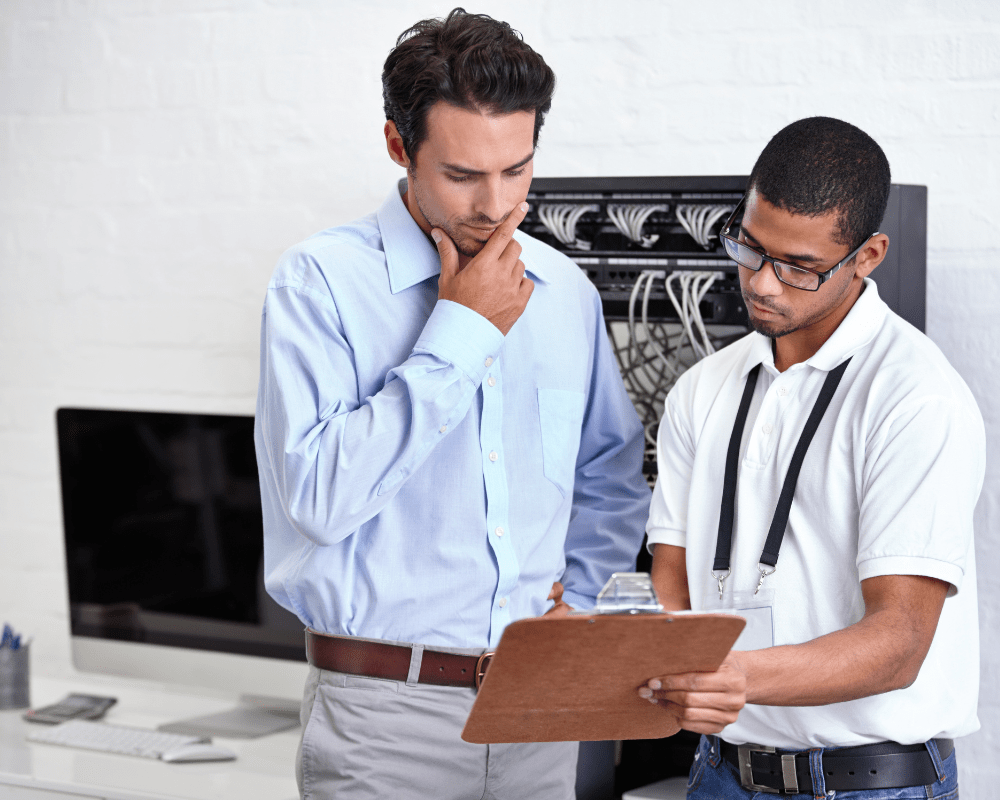
Problem 5: Insufficient network capacity
Another common and limiting computer networking problem for businesses is insufficient network capacity. Network capacity is the amount of data that can be transmitted or received per unit of time on a network. Network capacity can affect the network performance and scalability by determining the speed, quality, and reliability of the network services and applications.
Some of the signs and impacts of insufficient network capacity are:
- Slow data transfer rates: Slow data transfer rates are the low speeds at which the data is sent or received on the network. Slow data transfer rates can be caused by factors such as low bandwidth, high latency, network congestion, or faulty hardware. Slow data transfer rates can affect network performance by delaying or interrupting network communication and data exchange.
- Dropped connections: Dropped connections are the sudden or unexpected termination of the network connections between the network devices or components. Dropped connections can be caused by factors such as insufficient bandwidth, network congestion, hardware failures, or signal interference. Dropped connections can affect the network performance by disrupting or degrading the network services and applications.
- Poor quality of service (QoS): Poor QoS is the low level of satisfaction or expectation that the network users or applications have regarding the network performance and functionality. Poor QoS can be caused by factors such as insufficient bandwidth, high latency, jitter, packet loss, or errors. Poor QoS can affect the network performance by reducing the efficiency, effectiveness, or usability of the network services and applications.
To increase and optimize network capacity, businesses can implement some of the following ways and solutions:
- Add more bandwidth: Adding more bandwidth means increasing the amount of data that can be transmitted or received per unit of time on a network. Adding more bandwidth can be done by upgrading the internet connection, subscribing to a higher plan, or adding more carriers or channels. Adding more bandwidth can increase and optimize network capacity by improving the speed, quality, and reliability of the network services and applications.
- Switch to fiber-optic cables or wireless networks: Switching to fiber-optic cables or wireless networks means changing the medium or mode of transmission of the data on the network. Fiber-optic cables are thin strands of glass or plastic that use light signals to transmit data at high speeds and long distances. Wireless networks are networks that use radio waves or infrared signals to transmit data without physical cables or wires. Switching to fiber-optic cables or wireless networks can increase and optimize network capacity by providing faster, more reliable, and more flexible data transmission.
- Use load balancing techniques: Load balancing techniques are methods that distribute the network traffic or workload among multiple network devices or components to improve the performance and efficiency of the network. Load balancing techniques can include methods such as round-robin, weighted round-robin, least connections, etc. Load-balancing techniques can increase and optimize network capacity by preventing overloading, balancing resources, and enhancing availability.
Problem 6: Network configuration errors
Another common and troublesome computer networking problem for businesses is network configuration errors. Network configuration errors are the incorrect or inappropriate settings or parameters of the network devices and components that can affect the network functionality and security. Network configuration errors can result in errors, conflicts, or vulnerabilities on the network.
Some of the common network configuration errors and their consequences are:
- Incorrect IP addresses: IP addresses are the numerical identifiers that are assigned to each network device or component to enable communication and data exchange on the network. Incorrect IP addresses can be caused by factors such as manual input, DHCP issues, or IP conflicts. Incorrect IP addresses can cause network configuration errors by preventing or disrupting network connectivity and access.
- Incorrect subnet masks: Subnet masks are the binary values that are used to divide the network into smaller subnetworks or segments. Incorrect subnet masks can be caused by factors such as manual input, DHCP issues, or subnetting errors. Incorrect subnet masks can cause network configuration errors by creating routing issues, overlapping subnets, or broadcast storms.
- Incorrect gateways: Gateways are the network devices or components that act as the interface or bridge between different networks or subnetworks. Incorrect gateways can be caused by factors such as manual input, DHCP issues, or gateway failures. Incorrect gateways can cause network configuration errors by blocking or misdirecting the network traffic and data.
- Incorrect DNS servers: DNS servers are the network devices or components that provide the service of translating domain names into IP addresses and vice versa. Incorrect DNS servers can be caused by factors such as manual input, DHCP issues, or DNS failures. Incorrect DNS servers can cause network configuration errors by preventing or delaying the resolution of domain names and IP addresses.
- Incorrect security settings: Security settings are the rules and policies that regulate the access and protection of the network devices, components, data, and users. Incorrect security settings can be caused by factors such as manual input, misconfiguration, or human errors. Incorrect security settings can cause network configuration errors by creating security holes, vulnerabilities, or breaches on the network.
To avoid and fix network configuration errors, businesses can implement some of the following tips and solutions:
- Use automatic configuration tools: Automatic configuration tools are tools that provide the service of automatically assigning or adjusting the settings and parameters of the network devices and components based on predefined criteria or conditions. Automatic configuration tools can include tools such as DHCP, DNS, NAT, etc. Automatic configuration tools can avoid and fix network configuration errors by simplifying, standardizing, and optimizing the network configuration process.
- Verify configuration settings: Verifying configuration settings is the process of checking and confirming whether the settings and parameters of the network devices and components are correct and appropriate for the current network conditions and requirements. Verifying configuration settings can be done by using commands such as ipconfig, ping, traceroute, etc. Verifying configuration settings can avoid and fix network configuration errors by identifying and correcting any potential issues, errors, or conflicts on the network.
- Troubleshoot configuration issues: Troubleshooting configuration issues is the process of finding and resolving the root causes and effects of the network configuration errors on the network functionality and security. Troubleshooting configuration issues can be done by using tools such as diagnostic software, log files, error messages, etc. Troubleshooting configuration issues can avoid and fix network configuration errors by restoring normal operation and security on the network.

Problem 7: Unauthorized network access
Another common and dangerous computer networking problem for businesses is unauthorized network access. Unauthorized network access is the act of gaining access to the computer system or network without permission or authorization from the network owner or administrator. Unauthorized network access can pose a threat to network security and data privacy by exposing, stealing, modifying, or destroying network resources and information.
Some of the ways that unauthorized users can gain access to a computer network are:
- Exploiting vulnerabilities: Exploiting vulnerabilities is the method of taking advantage of the weaknesses or flaws in the network software or hardware that can allow unauthorized access or execution of malicious code. Exploiting vulnerabilities can be done by using tools such as scanners, exploit kits, or zero-day exploits. Exploiting vulnerabilities can cause unauthorized network access by bypassing the existing security measures and allowing unauthorized access or execution of malicious code.
- Cracking passwords: Cracking passwords is the method of breaking or guessing the passwords that are used to protect network accounts, files, or devices. Cracking passwords can be done by using tools such as brute force attacks, dictionary attacks, or rainbow tables. Cracking passwords can cause unauthorized network access by gaining access to protected accounts, files, or devices.
- Spoofing identities: Spoofing identities is the method of impersonating or disguising as a legitimate or trusted user or device on the network. Spoofing identities can be done by using tools such as phishing emails, fake websites, or MAC address spoofing. Spoofing identities can cause unauthorized network access by tricking or deceiving the network users or devices into granting access or sharing information.
- Sniffing data: Sniffing data is the method of capturing and analyzing the data that is transmitted or received on the network. Sniffing data can be done by using tools such as packet analyzers, wiretappers, or keyloggers. Sniffing data can cause unauthorized network access by stealing data, credentials, or keys that can be used to access the network.
To prevent and detect unauthorized network access, businesses can implement some of the following measures and solutions:
- Implement access control policies: Access control policies are the rules and regulations that define who, what, when, where, and how the network resources and information can be accessed and used. Access control policies can include methods such as role-based access control (RBAC), attribute-based access control (ABAC), or mandatory access control (MAC). Access control policies can prevent unauthorized network access by restricting and regulating network access and usage.
- Monitor network activity: Monitoring network activity is the process of observing and recording the events and behaviors that occur on the network. Monitoring network activity can be done by using tools such as logs, alerts, reports, or dashboards. Monitoring network activity can detect unauthorized network access by identifying and reporting any abnormal, suspicious, or malicious activities on the network.
- Use intrusion detection systems (IDS): IDS are systems that analyze and compare network traffic and data with predefined patterns or rules to detect any signs of intrusion or attack on the network. IDS can include systems such as signature-based IDS, anomaly-based IDS, or hybrid IDS. IDS can detect unauthorized network access by alerting or blocking any unauthorized or malicious traffic or data on the network.
Problem 8: Lack of network support and maintenance
Another common and preventable computer networking problem for businesses is the need for more network support and maintenance. Network support and maintenance are the activities and services that are performed to ensure network reliability and performance. Network support and maintenance can include activities such as upgrading, updating, repairing, troubleshooting, testing, documenting, etc. Network support and maintenance can also include services such as consulting, training, outsourcing, etc.
Some of the problems that can arise from lack of network support and maintenance are:
- Outdated hardware and software: Outdated hardware and software are network devices and components that are old, obsolete, or incompatible with the current network standards and requirements. Outdated hardware and software can be caused by factors such as a need for upgrades, updates, or patches. Outdated hardware and software can affect network performance by causing bottlenecks, failures, or security vulnerabilities.
- Unresolved issues: Unresolved issues are network problems or errors that are not fixed or addressed in a timely or effective manner. Unresolved issues can be caused by factors such as a need for more troubleshooting, testing, or reporting. Unresolved issues can affect the network performance by creating errors, conflicts, or vulnerabilities on the network.
- Poor documentation: Poor documentation is the need for proper or sufficient records or information about the network configuration, changes, incidents, or policies. Poor documentation can be caused by factors such as lack of documentation tools, standards, or practices. Poor documentation can affect the network performance by creating clarity, consistency, or inefficiency on the network.
To provide adequate network support and maintenance, businesses can implement some of the following steps and solutions:
- Hire qualified IT staff or outsource IT services: Hiring qualified IT staff or outsourcing IT services means having professional or expert personnel or organizations that can provide network support and maintenance services. Hiring qualified IT staff or outsourcing IT services can provide adequate network support and maintenance by providing skills, knowledge, experience, and resources for network operation and security.
- Perform regular updates and backups: Performing regular updates and backups means applying the latest changes or improvements to the network software or hardware and making copies of the network data or information. Performing regular updates and backups can provide adequate network support and maintenance by enhancing the performance, functionality, security, and recovery of the network.
- Keep records of network changes and incidents: Keeping records of network changes and incidents means documenting and reporting any modifications or events that occur on the network. Keeping records of network changes and incidents can provide adequate network support and maintenance by maintaining the consistency, transparency, accountability, and traceability of the network.
Conclusion
In this article, we have discussed 8 common computer networking problems for businesses and how to solve them. We have covered the following topics:
- Slow network performance
- Network security breaches
- Network downtime
- Incompatible devices and software
- Insufficient network capacity
- Network configuration errors
- Unauthorized network access
- Lack of network support and maintenance
We have also provided some tips and best practices to improve your computer network’s reliability and efficiency. We hope you have found this article informative and helpful.
If you need any assistance or consultation regarding your computer network, please do not hesitate to contact us. We are Onpoint Tech Systems, a professional IT company that provides network installation, support, and maintenance services for businesses in Palm Beach, Broward, and Miami/Dade County. We have the skills, experience, and resources to handle any computer networking problem or project. Whether you need to upgrade your network equipment, optimize your network configuration, secure your network data, or recover from a network disaster, we are here to help.
You can reach us by phone at (561) 300-7405 for Palm Beach, (954) 278-9000 for Broward, or (305) 735-2012 for Miami/Dade County. You can also Contact Us Online to learn more about our services and solutions. We look forward to hearing from you and serving your computer networking needs.