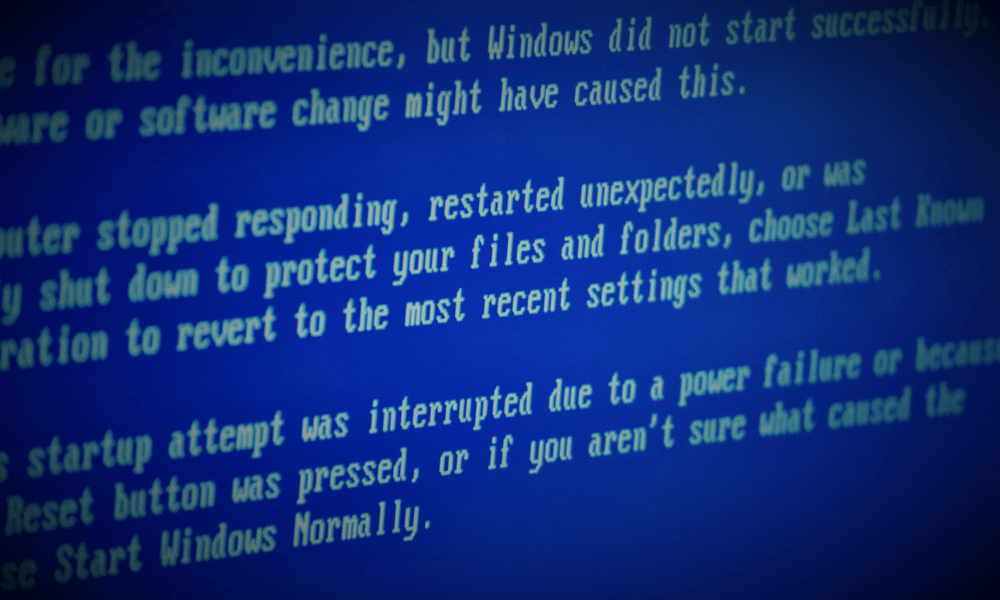What Does Good Computer Maintenance Consist Of?
Normally we look at computer maintenance as a chore, something we have to tackle and do to make sure things running smoothly and keep problems from happening down the road, whether with our car, house, or computer. But with a PC, maintenance can actually be fun … approached from the proper perspective.
Automatic Updates
The “joy” of computer maintenance takes many forms. These days, automation is the keyword. Operating systems like Microsoft Windows and Symantec’s Norton Internet Security allow you to automatically keep your computer system’s crucial parts updated. It’s fun to observe the technology as it keeps tabs on itself.
The security vulnerabilities of Windows are legion, and this forces you to download patches and updates if you wish to minimize your exposure to hackers seeking to find their way into your system over the web.
You can run Windows Update periodically through Microsoft Internet Explorer, which automatically detects which versions of Windows components you currently have installed and, by checking with Microsoft’s site, which has newer versions.
Or, if you’re running the latest Windows Operating System, you’ll automate things even further by directing Windows to test for “critical updates” by itself at the frequency and time of your choosing. With just a few clicks you can turn on automatic updates and schedule a time to perform security scans.
Software Updates
You can keep your other software updated by periodically checking the Websites of the respective manufacturers. Typically, by visiting the program’s Help Menu, you’ll quickly be directed to the location.
Using Utilities
Keeping everything updated is crucially important nowadays to keep the bad guys out of your network and protect the people using it. One of the best tools for this is Norton Internet Security (www.symantec.com), which mixes such crucial tools as a firewall, anti-virus program, porn-blocker, spam filter, spyware detector, and pop-up adblocker. If you utilize the program, ensure you let its LiveUpdate feature automatically keep your virus definitions and other components updated.
Symantec’s SystemSuite includes tools for preventing and recovering from hard disc crashes, recovering accidentally erased files, completely uninstalling programs you do not need, and completely shredding sensitive files. It also has a superb file manager, PowerDesk, that creates quicker work of copying, moving, deleting, and otherwise manipulating files than Windows Explorer.
With today’s large and fast hard drives and more efficient operating systems, one maintenance task that’s now not as necessary is disk defragmenting. When working with files over time, they invariably end up stored in places at different locations on your hard disk. Running a defragmenter gathers up the pieces and places them together in one contiguous location.
Recent testing by magazine PC World, however, showed that defragging does not improve performance the way it did in the past. It still is sensible to defrag periodically, though unless the system is used as a file server, there’s usually no reason to buy a separate program for this beyond what comes with Windows itself.
So altogether… even automated maintenance can be fun being that it’s automated and might give you time for other endeavors. Contact us with any IT or Network Security questions.